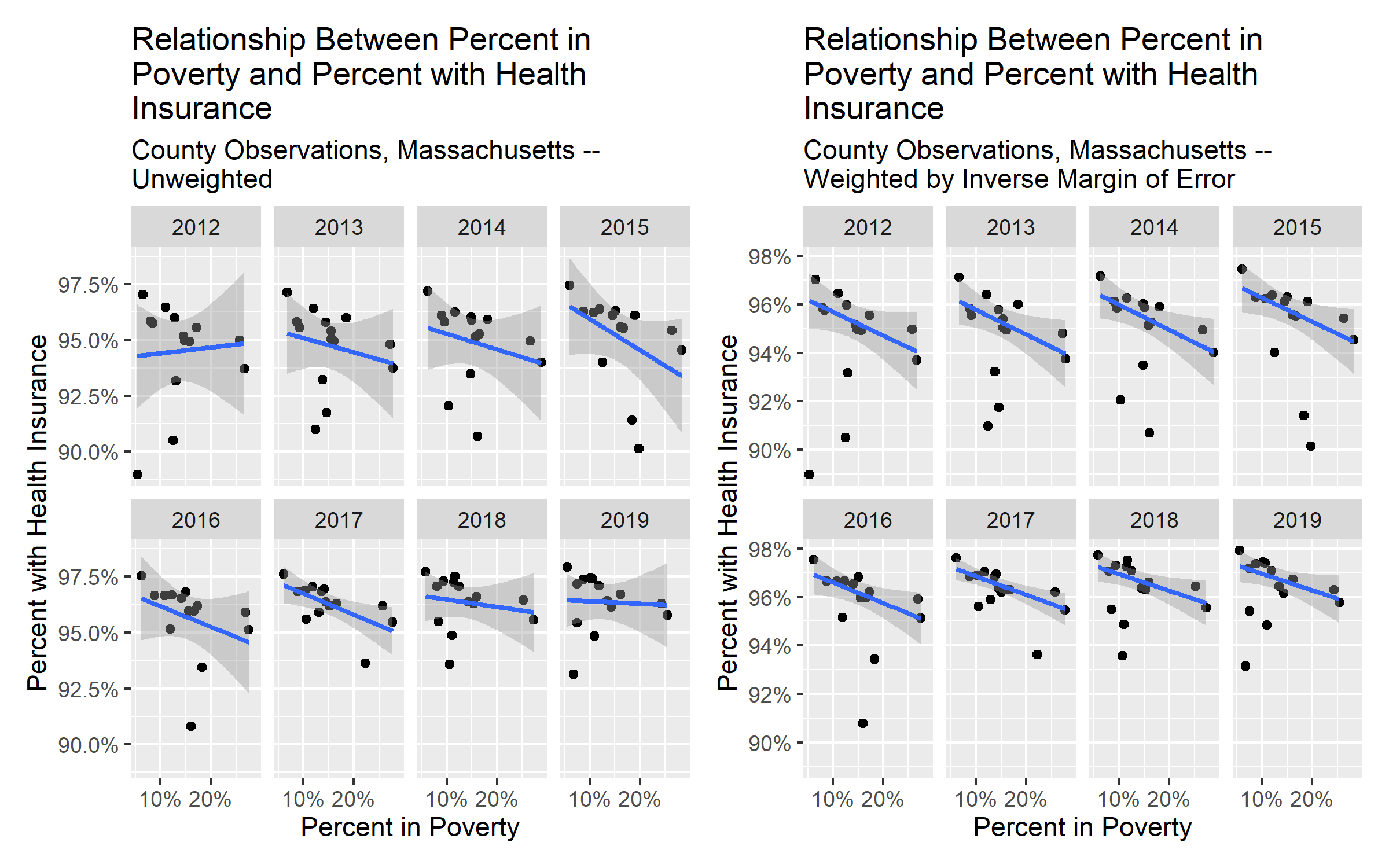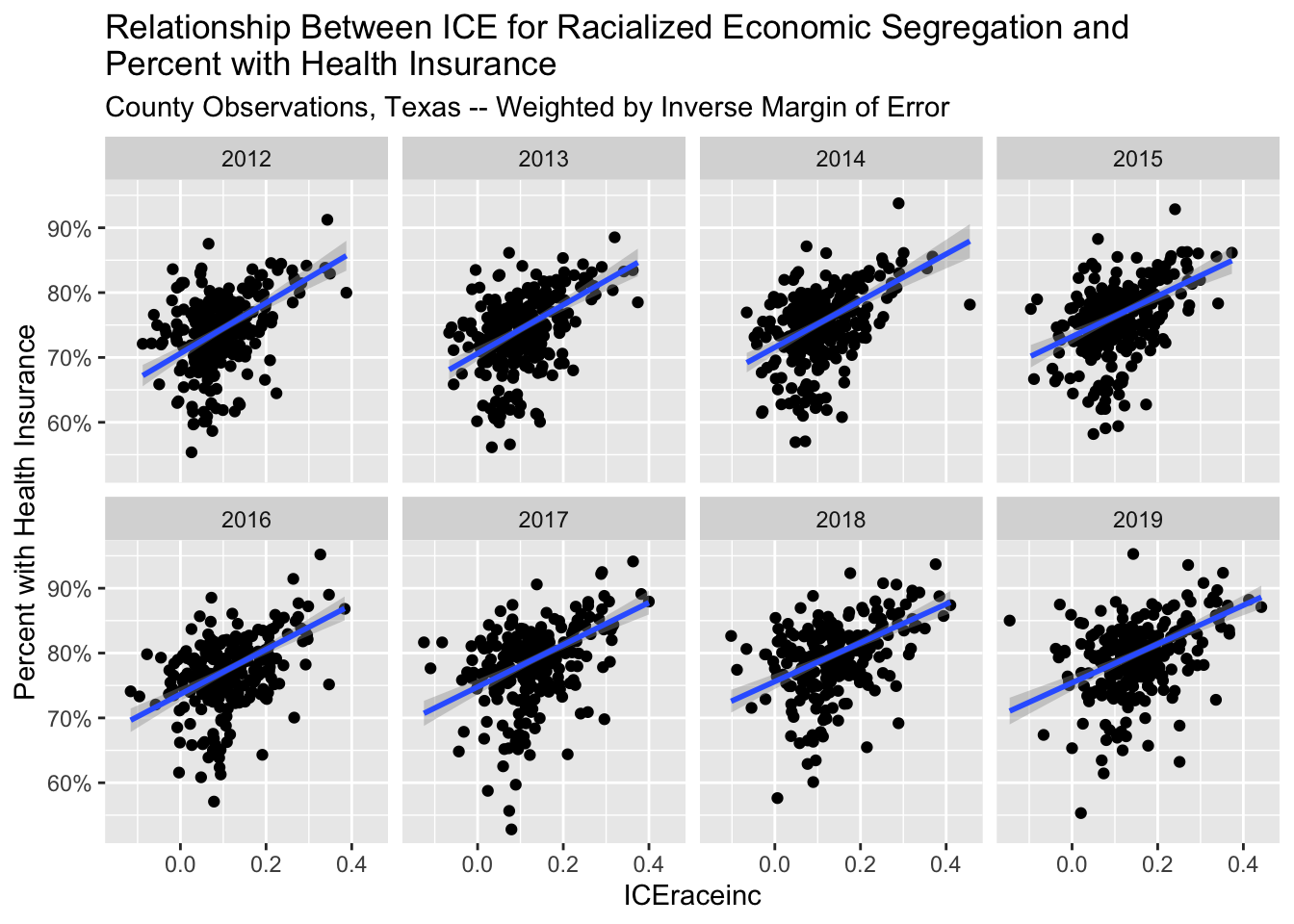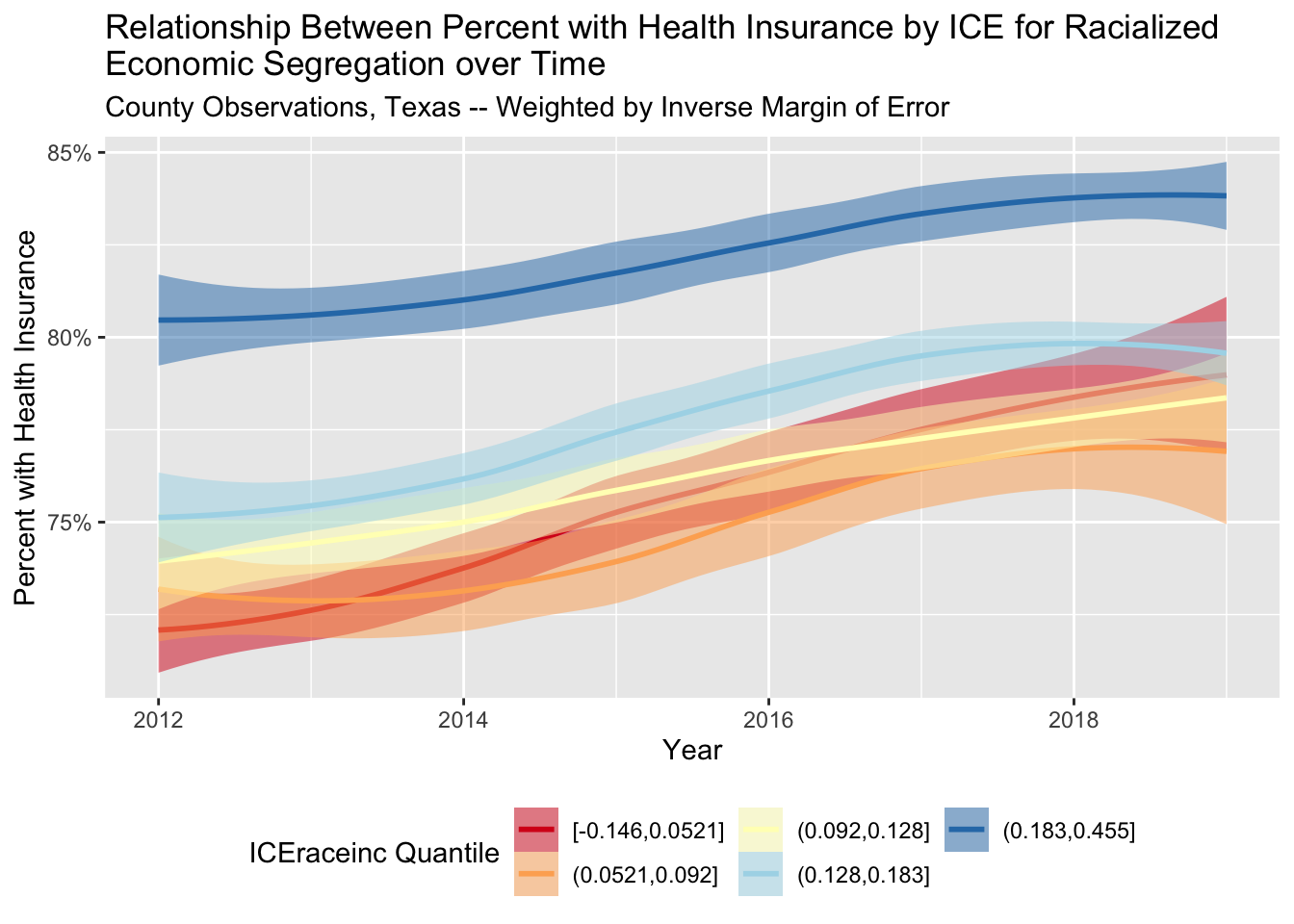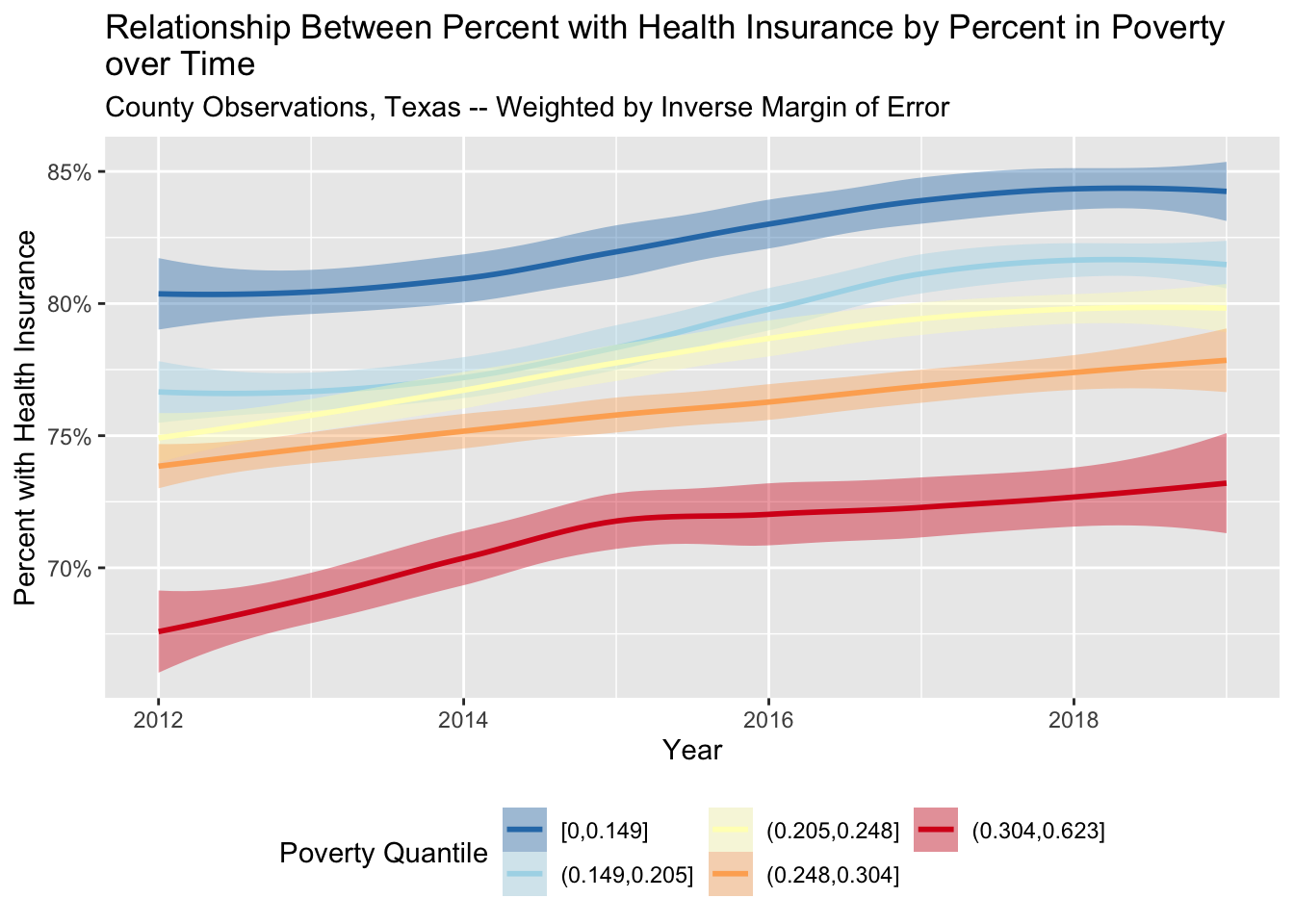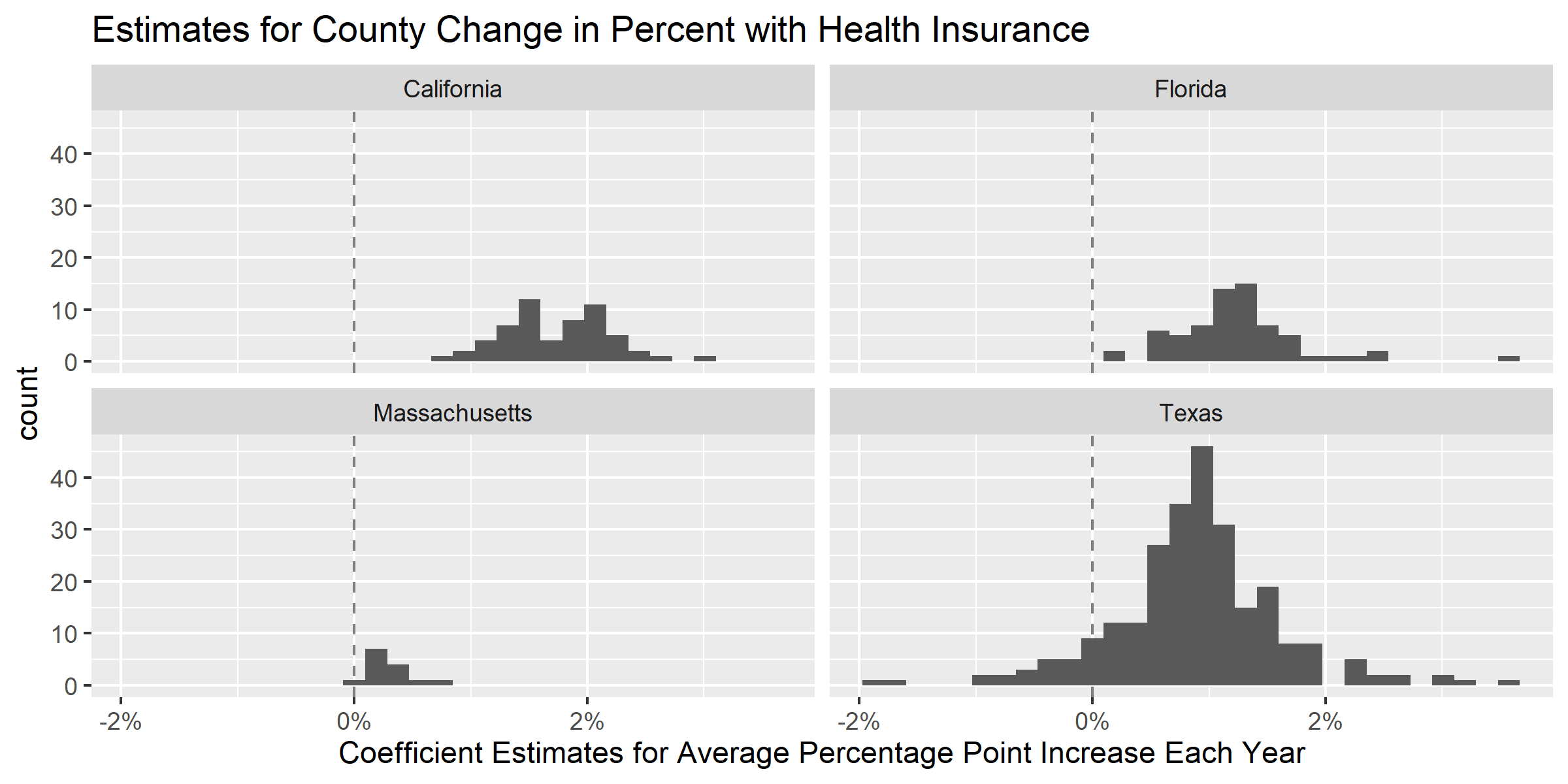10 Case Study 4: Case Study on Temporal Trends using American Community Survey (ACS) data (2012-2019)
By: Dena Javadi, Tamara Rushovich, Christian Testa
10.1 Introduction
The American Community Survey (ACS), conducted by the U.S. census bureau is a yearly survey (monthly samples providing annual updates) that provides vital information on educational attainment, jobs, occupations, veterans, house ownership, disability, poverty status, demographics, and more.
To learn more about the survey methodology used, please visit the ACS website.
10.2 Motivation, Research Questions, and Learning Objectives
The goal of this case study is to gain familiarity with the ACS, visualize trends over time, model the effect of different Area-Based Social Metrics (ABSMs) on trends in a particular outcome.
The outcome of interest in this case study is health insurance. The specific learning objectives are to:
Download health outcome and ABSM data from the ACS
Visualize (plot) and map data
Characterize trends in outcome of interest by ABSMs
-
Work with estimate uncertainty (margin of error) data to:
- Aggregate it up from stratified estimates (like aggregating private and public insurance rates together into overall insurance rates)
- Visualize uncertainty for individual areal units over time
- Model trends over time
Although this case study will follow insurance rates over time from specified counties, the skills learned should be generalizable to pulling other ACS variables at other geographic levels.
In this case study, we are particularly interested in observed differences in health insurance coverage across four US states (Massachusetts, California, Texas, and Florida) from 2012-2019. Our research questions are:
- What are the trends in health insurance coverage from 2012-2019 in each state and what is the level of certainty in these trends?
- How is county-level poverty associated with health insurance coverage from 2012-2019 in each state?
- How is county-level racialized economic segregation as measured by the Index of Concentration at the Extremes (ICE) associated with health insurance coverage from 2012-2019 in each state?
In this next section, Downloading your Data, we will show you how to download ACS data by querying the census API and how to manipulate the data into the format we need for the rest of the analysis. This case study investigates the ACS variable of health insurance in four states. See if you can replicate the analysis with a different ACS variable or in different states!
10.3 Downloading your data
Explore the ACS data dictionary to identify the variables of interest and to create your own data dictionary. Here is an example of the 2016 dictionary.
# We need to load the following packages:
library(tidycensus)
library(tidyverse)
library(tidyr)
library(magrittr) # magrittr defines the %<>% operator, read more here: https://magrittr.tidyverse.org/
library(patchwork)
# build a data dictionary - based on ACS 2013
data_dictionary <- tibble::tribble(
~variable, ~shortname, ~description,
"B18135_002", 'under18_denom', "Estimate!!Total!!Under 18 years",
"B18135_004", 'under18_insured_with_disability', "Estimate!!Total!!Under 18 years!!With a disability!!With health insurance coverage",
"B18135_009", 'under18_insured_no_disability', "Estimate!!Total!!Under 18 years!!No disability!!With health insurance coverage",
"B18135_013", 'adult_denom', "Estimate!!Total!!18 to 64 years",
"B18135_015", 'adult_insured_with_disability', "Estimate!!Total!!18 to 64 years!!With a disability!!With health insurance coverage",
"B18135_020", 'adult_insured_no_disability', "Estimate!!Total!!18 to 64 years!!No disability!!With health insurance coverage",
# ICEraceinc variables
"B19001_001", 'hhinc_total', "total population for household income estimates",
"B19001A_002", 'hhinc_w_1', "white n.h. pop with household income <$10k",
"B19001A_003", 'hhinc_w_2', "white n.h. pop with household income $10k-14 999k",
"B19001A_004", 'hhinc_w_3', "white n.h. pop with household income $15k-19 999k",
"B19001A_005", 'hhinc_w_4', "white n.h. pop with household income $20k-24 999k",
"B19001A_014", 'hhinc_w_5', "white n.h. pop with household income $100 000 to $124 999",
"B19001A_015", 'hhinc_w_6', "white n.h. pop with household income $125k-149 999k",
"B19001A_016", 'hhinc_w_7', "white n.h. pop with household income $150k-199 999k",
"B19001A_017", 'hhinc_w_8', "white n.h. pop with household income $196k+",
"B19001_002", 'hhinc_total_1', "total pop with household income <$10k",
"B19001_003", 'hhinc_total_2', "total pop with household income $10k-14 999k",
"B19001_004", 'hhinc_total_3', "total pop with household income $15k-19 999k",
"B19001_005", 'hhinc_total_4', "total pop with household income $20k-24 999k",
"B05010_002", 'in_poverty', "total pop in poverty",
"B05010_001", 'total_pop_for_poverty_estimates',
"denominator population for poverty estimates"
)
# another way to create a data dictionary is to use tidycensus to get the variables tables and filter it:
acs2012variables <- tidycensus::load_variables(year = 2012, dataset = 'acs5')
acs2012variables %<>% filter(
name %in% c("B18135_002", "B18135_004", "B18135_009", "B18135_013", "B18135_015", "B18135_020"))
# then you could append `shortname` data if you'd like
# write a function to help query county insurance rates by state
get_county_health_insurance <- function(state, year) {
get_acs(state = state, year = year, geography = 'county', variables = data_dictionary$variable)
}
# create a table shell for each year of data for each of texas, massachusetts, florida, and california
health_insurance <- expand.grid(state = c('TX', 'MA', 'FL', 'CA'), year = 2012:2019)
# query the data from ACS
health_insurance %<>%
rowwise() %>%
mutate(
acs_data = list(get_county_health_insurance(state = state, year = year)))
# unnest our data
health_insurance %<>% tidyr::unnest(cols = acs_data)
# recode variables to use friendlier shortnames
# the !!! operator, sometimes called the splat operator, expands a named vector into named argumes for a function;
# in this case, the output of setNames() is a named character vector with variable shortnames as the names and
# variable codes as the values. Passing these to !!! and then recode says "rename the variable codes to the
# more human-readable, shortnames"
health_insurance$variable %<>% recode( !!! setNames(data_dictionary$shortname, data_dictionary$variable))
# pivot into wide format
health_insurance %<>%
tidyr::pivot_wider(
id_cols = c('year', 'state', 'GEOID', 'NAME'),
names_from = 'variable',
values_from = c('estimate', 'moe'))
# calculate adult (18+ years), child, and 0-64 insurance rates by county and year
# Below we are add the estimated number of insured adults with a disability and the number of insured adults without a disability
# to get the total number of insured adults. We do the same for children and people aged 0-64 years.
health_insurance %<>% mutate(
# calculate numerators
estimate_adult_insurance_numerator = (estimate_adult_insured_with_disability + estimate_adult_insured_no_disability),
estimate_under18_insurance_numerator = (
estimate_under18_insured_with_disability + estimate_under18_insured_no_disability
),
estimate_zero_to_64_insurance_numerator = (
estimate_adult_insured_with_disability +
estimate_adult_insured_no_disability +
estimate_under18_insured_with_disability +
estimate_under18_insured_no_disability
),
# calculate denominator
estimate_zero_to_64_insurance_denom = estimate_under18_denom + estimate_adult_denom,
# calculate proportions
estimate_adult_insurance_prop = estimate_adult_insurance_numerator / estimate_adult_denom,
estimate_under18_insurance_prop = estimate_under18_insurance_numerator / estimate_under18_denom,
estimate_zero_to_64_insurance_prop = estimate_zero_to_64_insurance_numerator / (estimate_zero_to_64_insurance_denom),
# calculate social metrics
poverty_prop = estimate_in_poverty / estimate_total_pop_for_poverty_estimates,
# we calculate the people of color low income counts as the overall
# low income counts minus the White non-Hispanic low income counts
people_of_color_low_income =
(estimate_hhinc_total_1 + estimate_hhinc_total_2 + estimate_hhinc_total_3 + estimate_hhinc_total_4) -
(estimate_hhinc_w_1 + estimate_hhinc_w_2 + estimate_hhinc_w_3 + estimate_hhinc_w_4),
# sum up the White non-Hispanic high income counts
White_non_hispanic_high_income =
(estimate_hhinc_w_5 + estimate_hhinc_w_6 + estimate_hhinc_w_7 + estimate_hhinc_w_8),
# calculate the index of concentration at the extremes for racialized
# economic segregation (high income White non-Hispanic vs. low income
# people of color)
ICEraceinc =
(white_non_hispanic_high_income - people_of_color_low_income) /
estimate_hhinc_total,
)
# use the moe_sum and moe_prop functions from tidycensus to create margin of error
# for aggregated estimates and proportion variables
health_insurance %<>% rowwise() %>%
mutate(
# calculate moe for numerators
moe_adult_insurance_numerator = tidycensus::moe_sum(
moe = c(moe_adult_insured_with_disability, moe_adult_insured_no_disability),
estimate = c(estimate_adult_insured_with_disability, estimate_adult_insured_no_disability)),
moe_under18_insurance_numerator = tidycensus::moe_sum(
moe = c(moe_under18_insured_with_disability, moe_under18_insured_no_disability),
estimate = c(estimate_under18_insured_with_disability, estimate_under18_insured_no_disability)),
moe_zero_to_64_insurance_numerator = tidycensus::moe_sum(
moe = c(moe_adult_insured_with_disability,
moe_adult_insured_no_disability,
moe_under18_insured_with_disability,
moe_under18_insured_no_disability),
estimate = c(estimate_adult_insured_with_disability,
estimate_adult_insured_no_disability,
estimate_under18_insured_with_disability,
estimate_under18_insured_no_disability)),
# calculate moe for proportions
moe_adult_insurance_prop = tidycensus::moe_prop(
num = estimate_adult_insurance_numerator,
denom = estimate_adult_denom,
moe_num = moe_adult_insurance_numerator,
moe_denom = moe_adult_denom),
moe_under18_insurance_prop = tidycensus::moe_prop(
num = estimate_under18_insurance_numerator,
denom = estimate_under18_denom,
moe_num = moe_under18_insurance_numerator,
moe_denom = moe_under18_denom),
moe_zero_to_64_insurance_prop = tidycensus::moe_prop(
num = estimate_zero_to_64_insurance_numerator,
denom = estimate_zero_to_64_insurance_denom,
moe_num = moe_zero_to_64_insurance_numerator,
moe_denom = tidycensus::moe_sum(
moe = c(moe_under18_denom, moe_adult_denom),
estimate = c(estimate_under18_denom, estimate_adult_denom))
))
# use full state names
health_insurance$state %<>% recode(
CA = 'California',
FL = 'Florida',
MA = 'Massachusetts',
TX = 'Texas')
health_insurance$state %<>% factor(levels = sort(c('California', 'Florida', 'Massachusetts', 'Texas')))
# remove any unncessary variables going forward
health_insurance %<>% select(
year, state, GEOID, NAME,
estimate_adult_denom,
estimate_under18_denom,
estimate_zero_to_64_insurance_denom,
estimate_adult_insurance_numerator,
estimate_under18_insurance_numerator,
estimate_zero_to_64_insurance_numerator,
estimate_adult_insurance_prop,
estimate_under18_insurance_prop,
estimate_zero_to_64_insurance_prop,
moe_adult_insurance_prop,
moe_under18_insurance_prop,
moe_zero_to_64_insurance_prop,
poverty_prop,
ICEraceinc
)
# table the top few lines of our dataframe so we can check that everything is
knitr::kable(head(health_insurance))Congrats! You’ve downloaded your dataset!
10.4 Visualizing your Data
Now on to visualizing estimates:
library(colorblindr)
# create plot of county level % with health insurance by year and smooth with geom_smooth method = 'loess' by year
ggplot(health_insurance, aes(x = year, y = estimate_zero_to_64_insurance_prop, color = state)) +
geom_jitter(alpha = 0.6, height = 0) +
geom_smooth(method = 'loess', color = 'dimgrey') +
facet_wrap(~state) +
scale_fill_manual(
values = setNames(palette_OkabeIto[c(1,2,3,6)],
c('Texas', 'Massachusetts', 'Florida', 'California'))
) +
scale_color_manual(
values = setNames(palette_OkabeIto[c(1,2,3,6)],
c('Texas', 'Massachusetts', 'Florida', 'California'))
) +
xlab("Year") +
ylab("Percent with Health Insurance (age 0-64)") +
scale_y_continuous(labels = scales::percent_format()) +
ggtitle("% with Health Insurance by County and State",
"Each dot represents a county observation from ACS\nSmooth fit shows average county observation")
# here's a version using ggdist to plot quantile ribbons on top of the jittered points
library(ggdist)
ggplot(health_insurance,
aes(
x = year,
y = estimate_zero_to_64_insurance_prop,
fill = factor(state),
color = factor(state)
)) +
geom_jitter(alpha = 0.3, height = 0) +
stat_lineribbon(aes(fill_ramp = stat(level)), color = 'black', alpha = 0.6) +
facet_wrap(~state) +
scale_fill_manual(
values = setNames(palette_OkabeIto[c(1,2,3,6)],
c('Texas', 'Massachusetts', 'Florida', 'California'))
) +
scale_color_manual(
values = setNames(palette_OkabeIto[c(1,2,3,6)],
c('Texas', 'Massachusetts', 'Florida', 'California'))
) +
xlab("Year") +
ylab("Percent with Health Insurance (ages 0-64)") +
ggtitle("% with Health Insurance by County and State, Ages 0-64",
"Each dot represents a county observation from ACS\nSmoothed line represents median county estimate") +
labs(
fill_ramp = 'Quantile Range',
color = 'State',
fill = 'State',
) +
theme_bw() +
guides(fill = guide_legend(reverse = TRUE)) +
guides(color = guide_legend(reverse = TRUE)) +
scale_y_continuous(labels = scales::percent_format())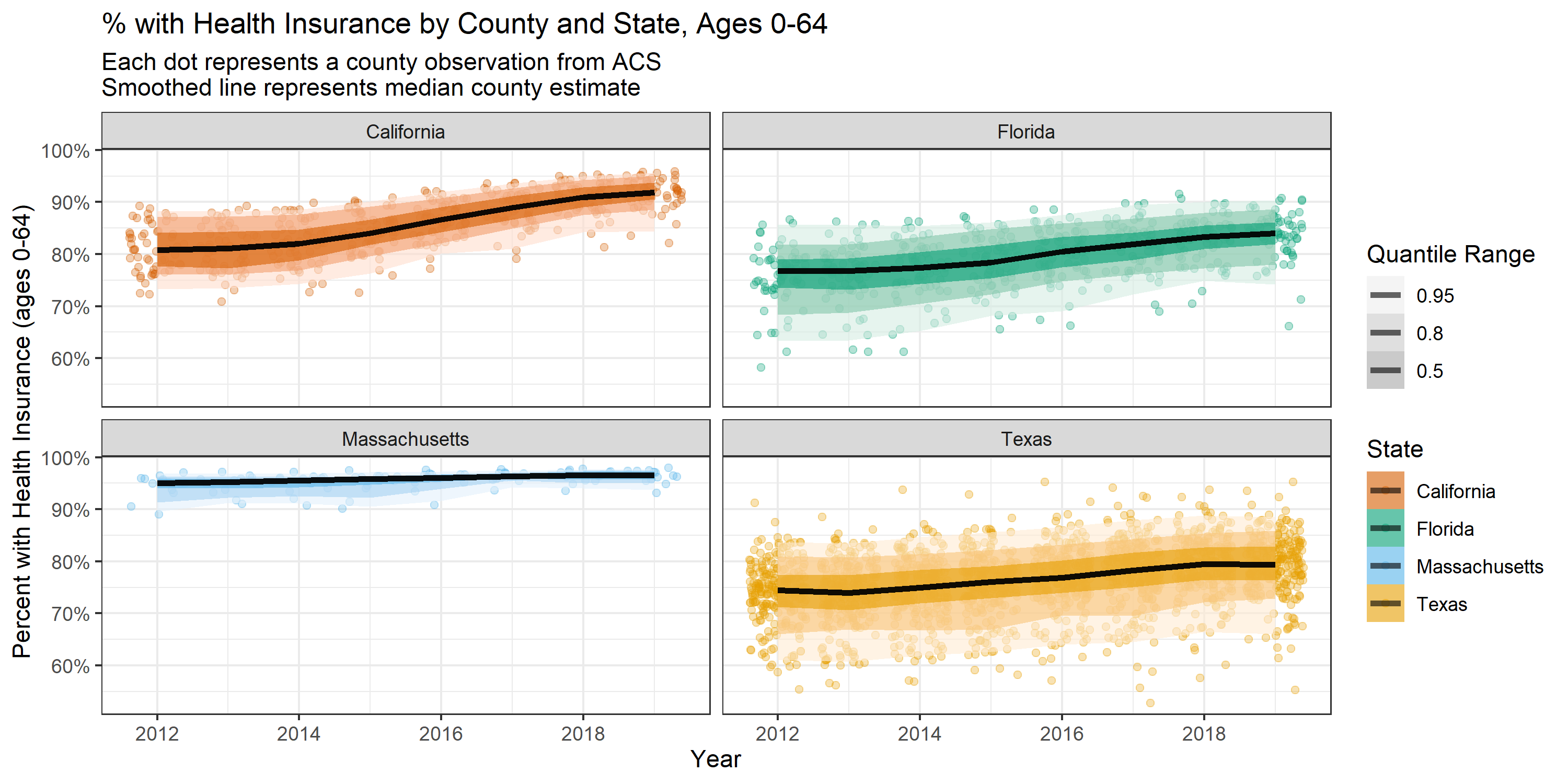
Now, we might want to map our quantities of interest!
Since we didn’t download the geometry with our queries to the Census API through
tidycensus, we can now download our county geometry from tigris and merge it
in.
We didn’t want to download the geometry data in our calls to tidycensus for two
reasons:
Because the
tidycensuspackage returns tidy formatted data (one variable and observation per row), our geometry data would be repeated many times taking up more space than necessary; andBecause it’s easier to do our aggregation and data manipulation without the spatial/geometry data and to add them in afterwards as some functions from
dplyror thetidyversemay not work well with spatial data frames.
When you look at the maps, make sure to note the scales presented in the legend because sometimes they differ (i.e. pay attention to what the range in the legend represents)!
counties_sf <-
tigris::counties(
state = c('CA', 'FL', 'MA', 'TX'),
cb = TRUE,
resolution = '20m') # here we're downloading 1:20m resolution data
# make sure to do an inner join since we have more than 1 row per county
# for more information on different types of joins: https://statisticsglobe.com/r-dplyr-join-inner-left-right-full-semi-anti
health_insurance_sf <- inner_join(
counties_sf %>% select(GEOID, STATE_NAME), # when joining spatial data in, put the spatial data argument first so
# the output inherits the spatial data class
health_insurance,
by = c('GEOID' = 'GEOID'))
# Function to make maps for each of California, Florida, Massachusetts, Texas
# counties over time
map_health_insurance_over_time <- function(state_name, outcome_var,
fill_label = 'Percent with Health Insurance') {
health_insurance_sf %>%
filter(STATE_NAME == state_name) %>%
ggplot(aes(fill = {{ outcome_var }}, label = NAME)) +
geom_sf(color = 'white', size = .15) +
facet_wrap(~year, nrow = 2) +
scale_fill_distiller(palette = 'Blues', direction = 1, labels = scales::percent_format()) +
theme_bw() +
labs(fill = fill_label) +
theme(legend.position = 'bottom',
axis.text.x = element_blank(),
axis.text.y = element_blank(),
axis.ticks.x = element_blank(),
axis.ticks.y = element_blank(),
legend.key.width = unit(1.5, 'cm')
) +
ggtitle("Percent with Health Insurance by County over Time", state_name)
}
# create choropleth maps over time for each measure
map_health_insurance_over_time('California', estimate_zero_to_64_insurance_prop)
ggsave("images/10-temporal-health-insurance/california.png", width = 8, height = 5)
map_health_insurance_over_time('Florida', estimate_zero_to_64_insurance_prop)
ggsave("images/10-temporal-health-insurance/florida.png", width = 8, height = 5)
map_health_insurance_over_time('Massachusetts', estimate_zero_to_64_insurance_prop)
ggsave("images/10-temporal-health-insurance/massachusetts.png", width = 8, height = 5)
map_health_insurance_over_time('Texas', estimate_zero_to_64_insurance_prop)
ggsave("images/10-temporal-health-insurance/texas.png", width = 8, height = 5)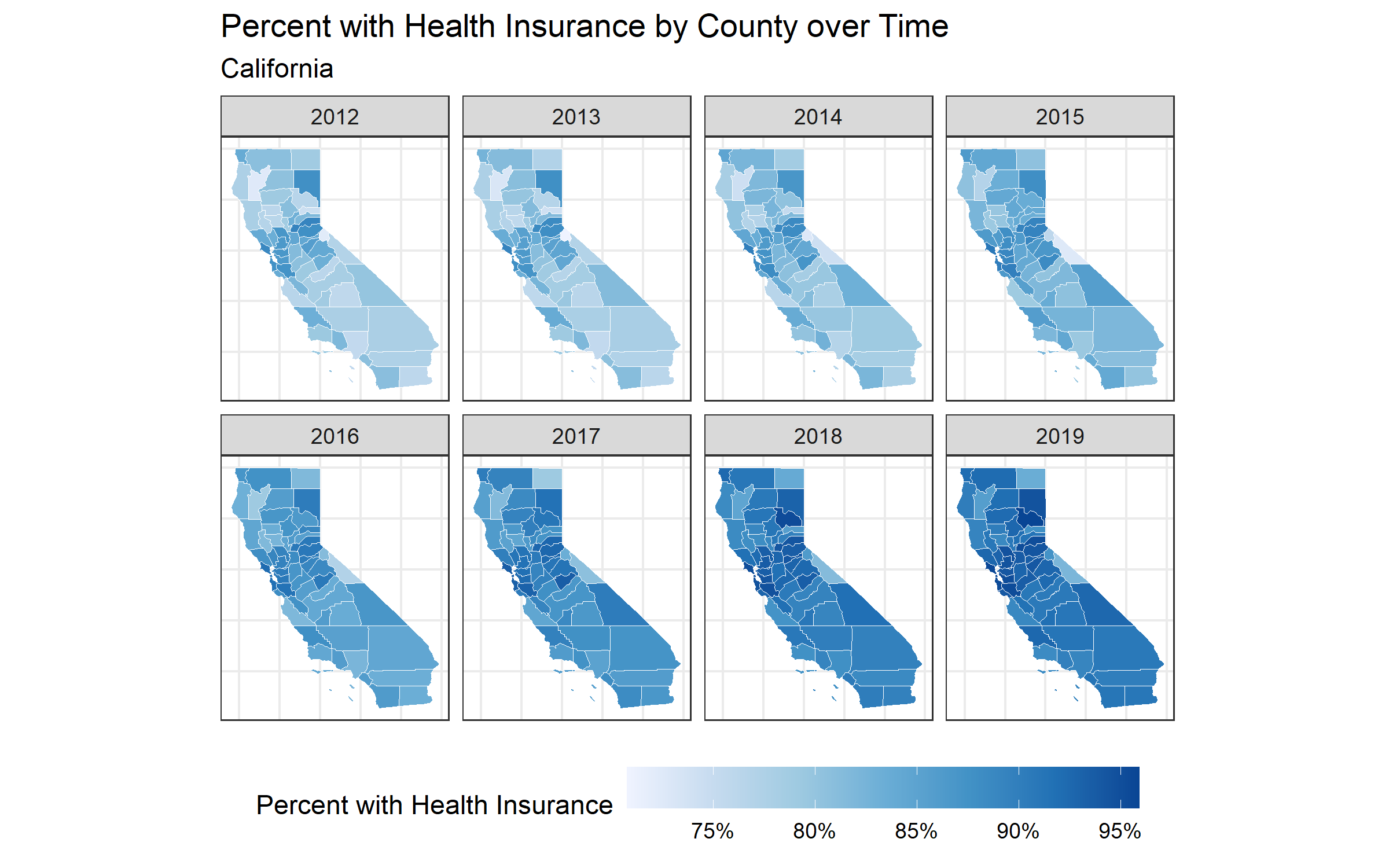
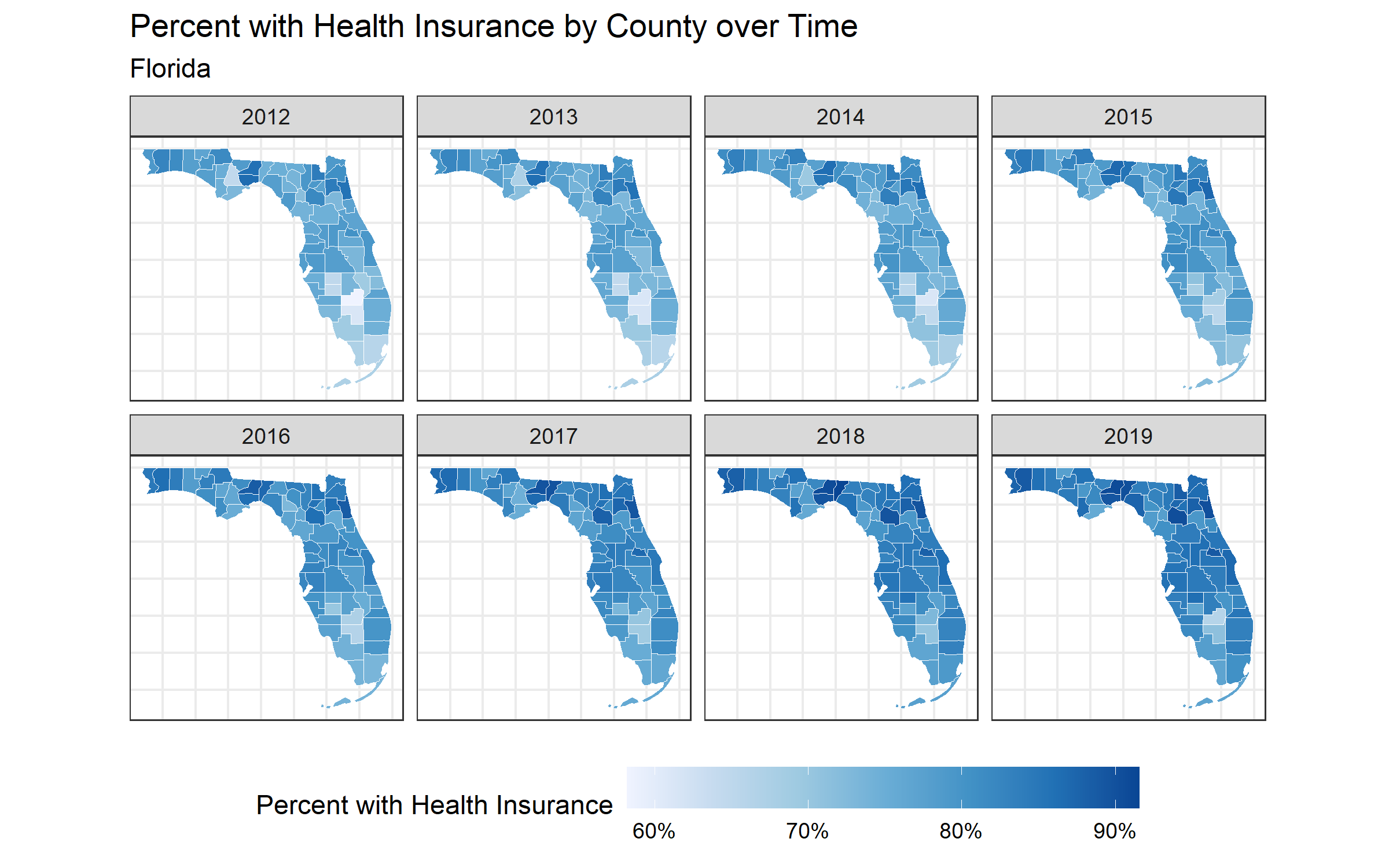
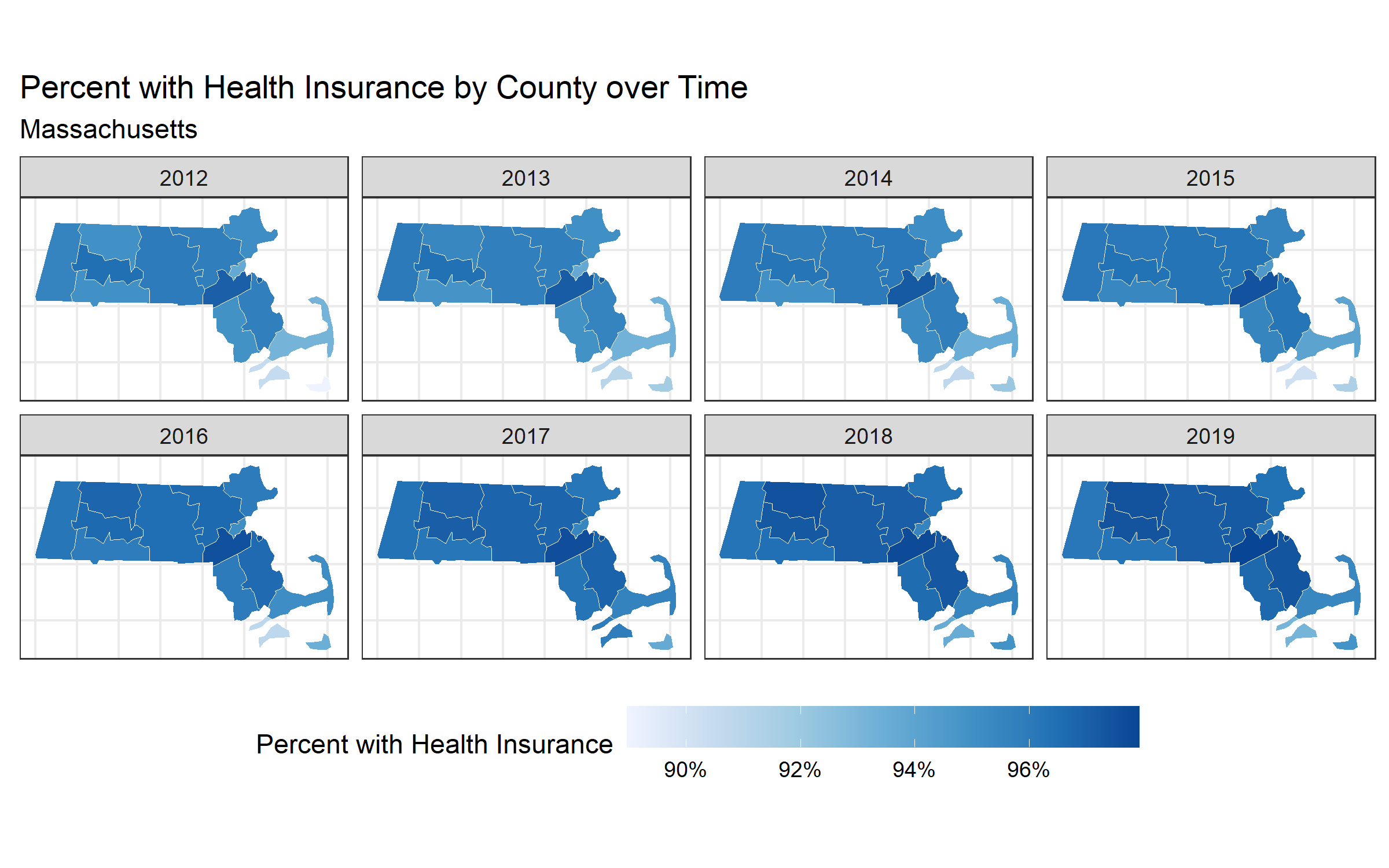
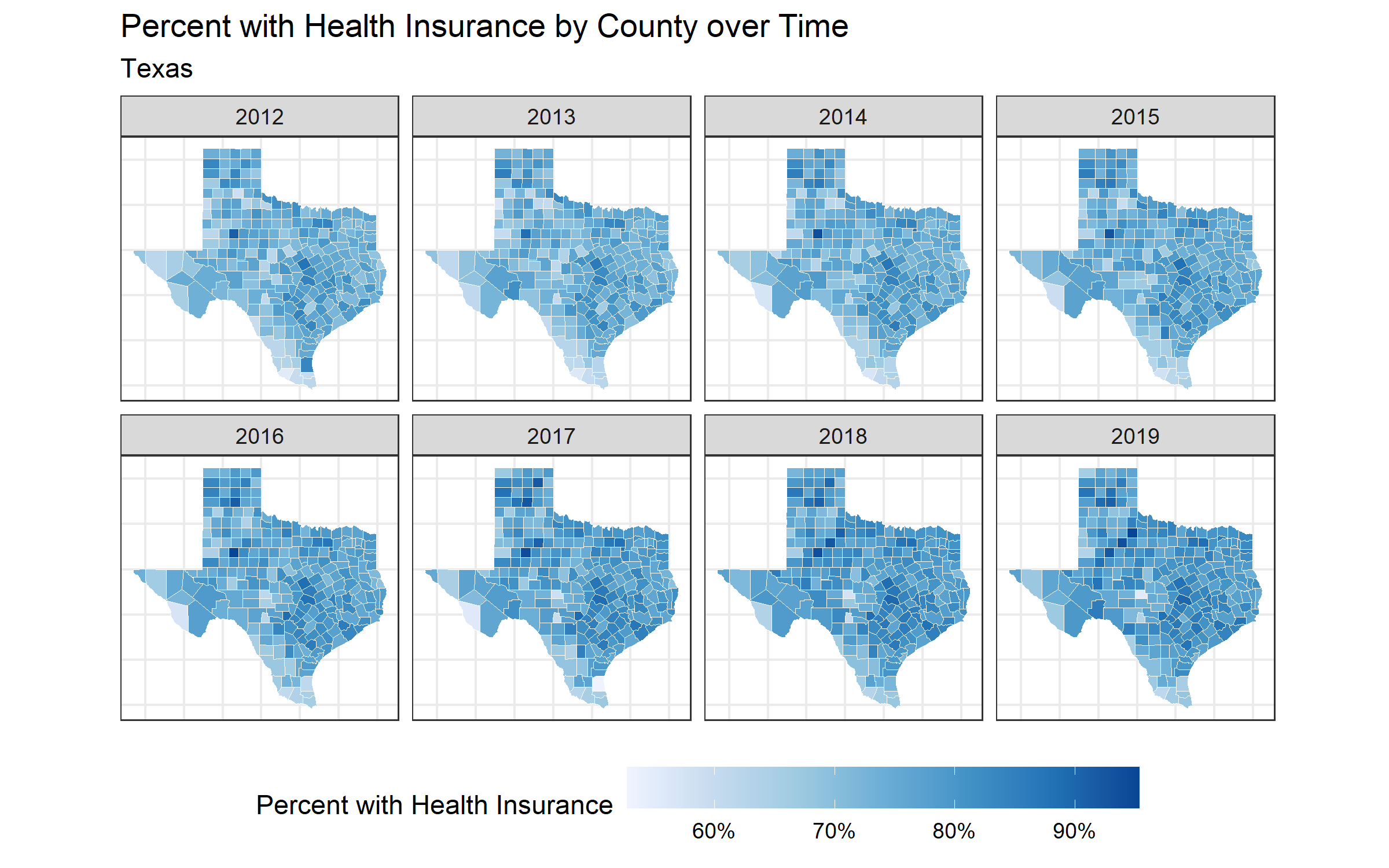
Notice, in Texas there is one county that seems to experience a decrease in insurance coverage over time. This seems strange! What do you think is the reason for this? Let’s investigate further.
One way to identify which county in Texas appears to be decreasing is by using the R package plotly. The function ggplotly, produces a map that will allow you to hover your cursor over a county to see the name of the county and the percent with health insurance. This is how we can identify that the percent with health insurance in McCulloch County appears to be decreasing over time. Try it out below!
library(plotly)
ggplotly(map_health_insurance_over_time('Texas', estimate_zero_to_64_insurance_prop))
#Now we can take a closer look at McCulloch County, TX and see that it has a large margin of error!
health_insurance %>%
filter(NAME == 'McCulloch County, Texas') %>%
ggplot(aes(x = year, y = estimate_zero_to_64_insurance_prop,
ymax = pmin(moe_zero_to_64_insurance_prop/2 + estimate_zero_to_64_insurance_prop, 1),
ymin = pmax(estimate_zero_to_64_insurance_prop - moe_zero_to_64_insurance_prop/2), 0)) +
geom_ribbon(fill = '#3182BD', alpha = .8, size = 0) +
geom_line() +
geom_point() +
scale_y_continuous(labels = scales::percent_format()) +
ylab("Percent with Health Insurance") +
ggtitle("% with Health Insurance, McCulloch County, Texas",
"90% Margin of Error and Estimates Shown")
# One reason that a county would have a large margin of error is if it has a small population size. Let's see what the population size is of McCulloch County, TX.
#Here we see that the adult population of McCulloch county went from 4,649 in 2012 to 4,364 in 2019.
McCulloch<-health_insurance %>%
filter(NAME=="McCulloch County, Texas")
McCulloch$estimate_adult_denom
#Here we can see that the range of the adult population across all counties in the four states we are examining is 48 - 6,496,638. That means that that McCulloch county, with a population of around 4,500 falls in the bottom quantile, which likely explains the large margin of error.
summary(health_insurance$estimate_adult_denom)For more information on how the ACS calculates margin of error, see https://www.census.gov/data/academy/webinars/2020/calculating-margins-of-error-acs.html
The margin of error is a measure of uncertainty of the estimate. Often the width of the margin of error has to do with the sample size, whereby very small sample sizes yield estimates with large margins of error. Why do you think it is important to communicate uncertainty in the data to the public?
# visualize the margin of error data.
map_health_insurance_over_time('Texas', outcome_var = moe_zero_to_64_insurance_prop,
fill_label = 'Margin of Error') +
scale_fill_distiller(
palette = 'Greys',
direction = 1,
trans = 'log10',
labels = scales::percent_format()
)
ggsave("images/10-temporal-health-insurance/texasmoe.png", width = 8, height = 5)
map_health_insurance_over_time('Massachusetts',
outcome_var = moe_zero_to_64_insurance_prop,
fill_label = 'Margin of Error') +
scale_fill_distiller(
palette = 'Greys',
direction = 1,
trans = 'log10',
labels = scales::percent_format()
)
ggsave("images/10-temporal-health-insurance/massmoe.png", width = 8, height = 5)
map_health_insurance_over_time('Florida', outcome_var = moe_zero_to_64_insurance_prop,
fill_label = 'Margin of Error') +
scale_fill_distiller(
palette = 'Greys',
direction = 1,
trans = 'log10',
labels = scales::percent_format()
)
ggsave("images/10-temporal-health-insurance/floridamoe.png", width = 8, height = 5)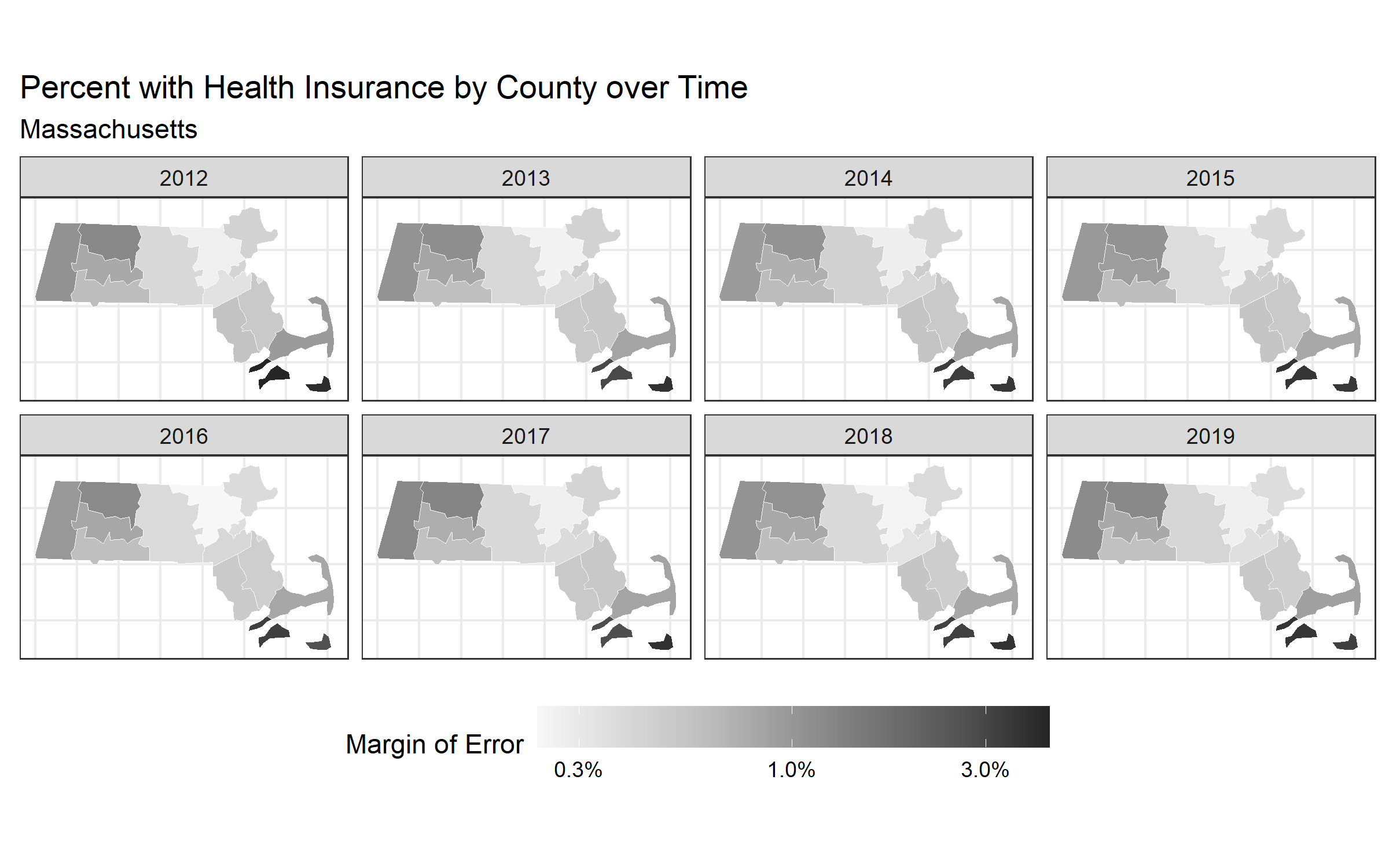
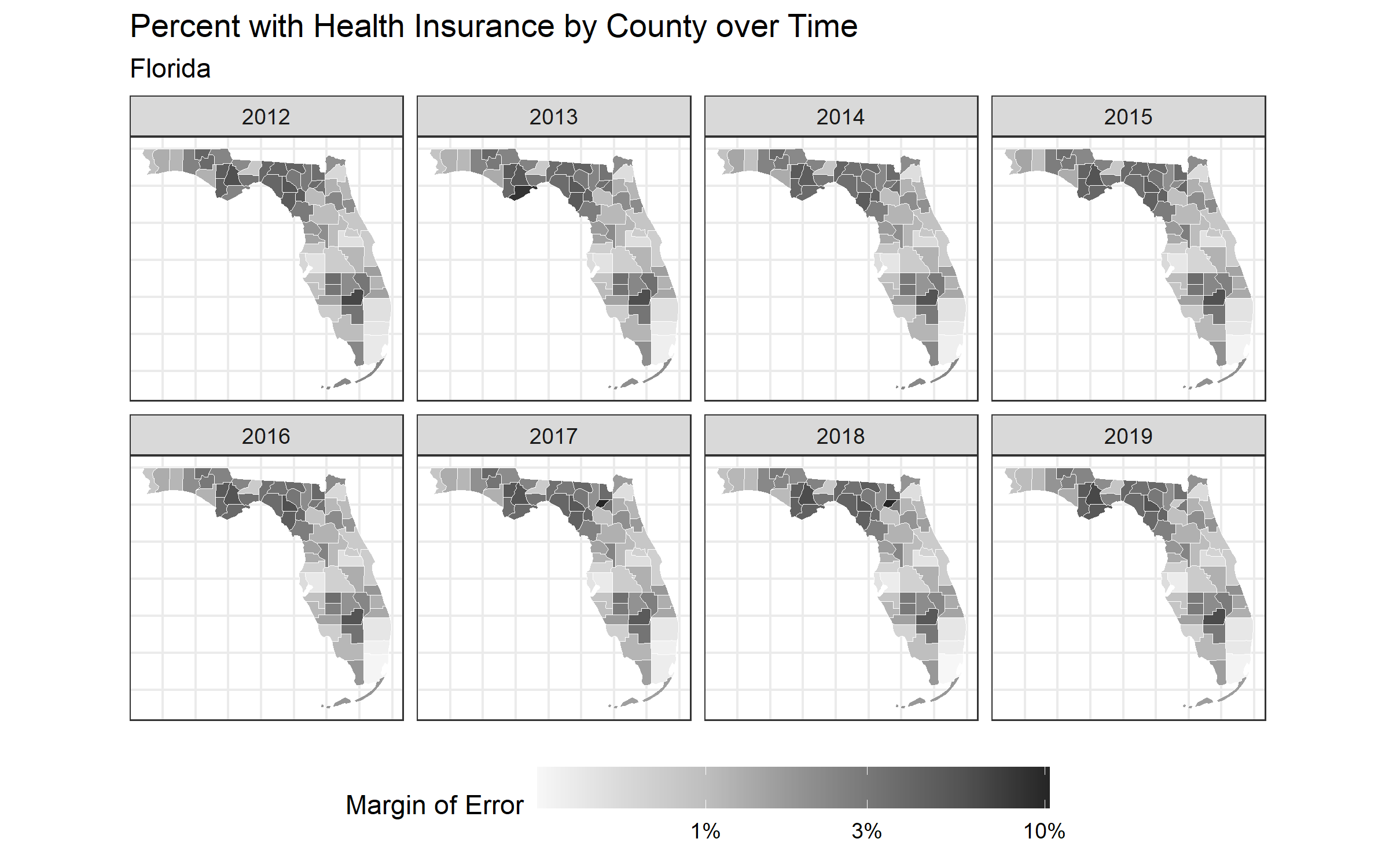
Congrats! You can now visualize your estimates and uncertainty in plots and maps.